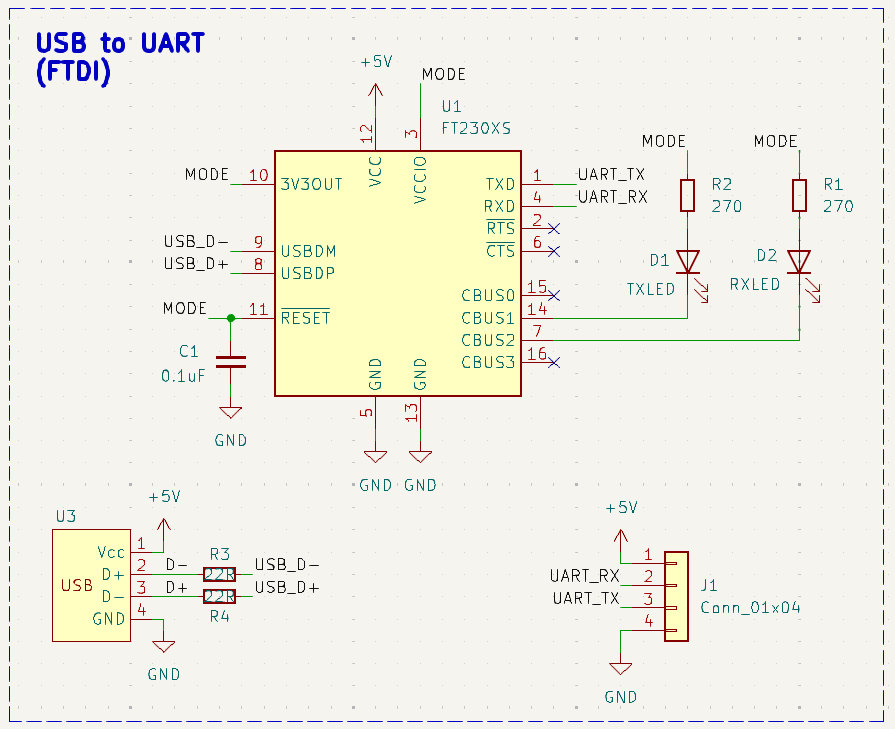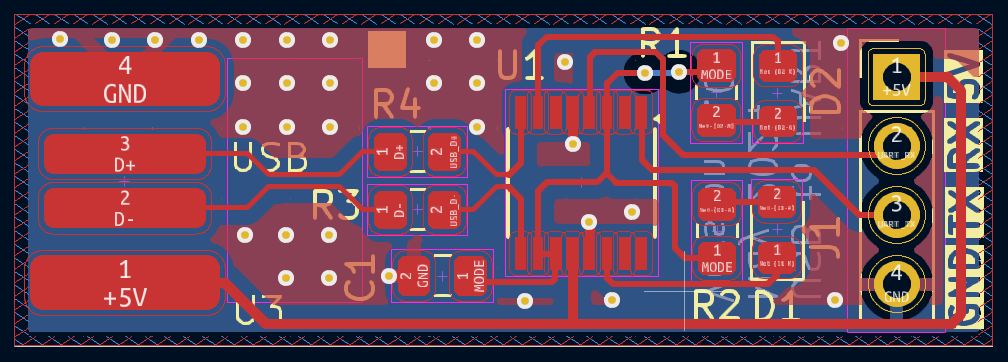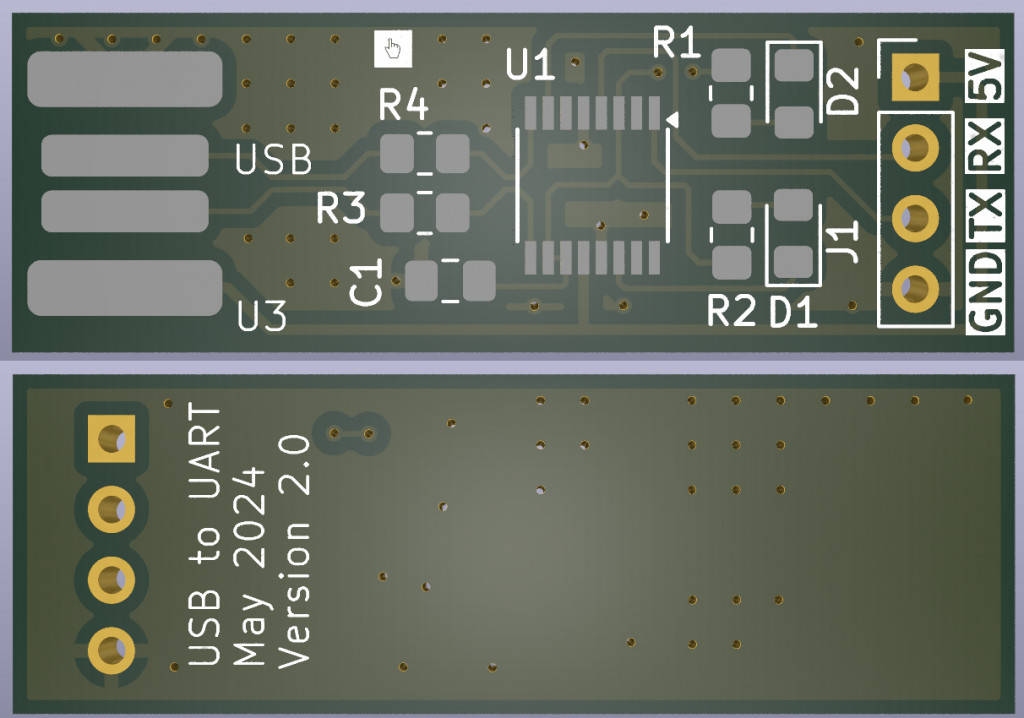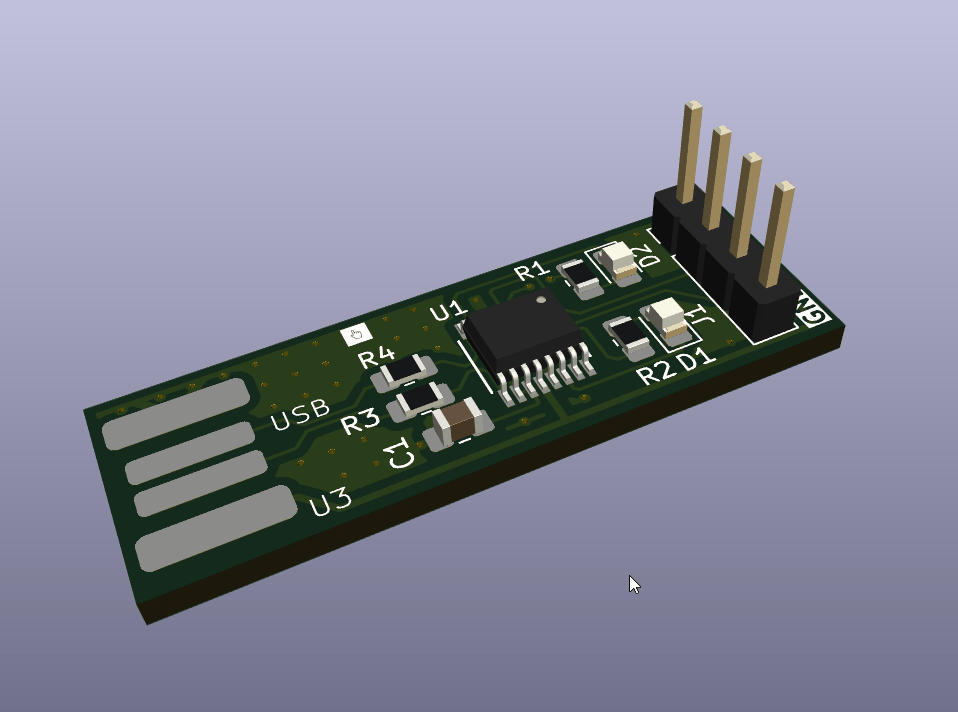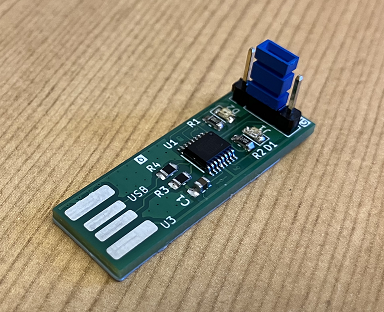
FTDI to UART
FTDI to UART
Introduction
Some years ago Sparkfun had this nice breakout board for FT232RQ USB to Serial (Link) and it got discontinued.
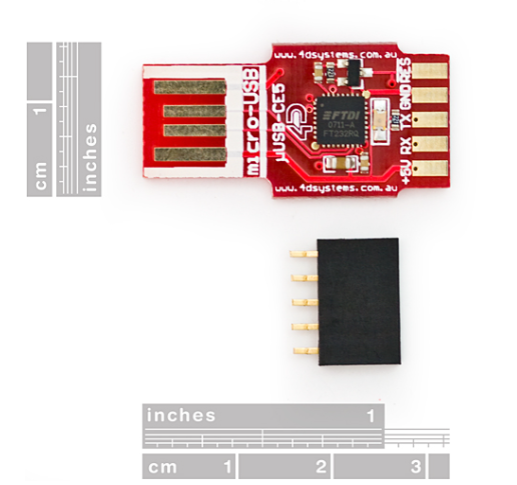
I thought it was a good idea to revisit that project and redesign the board with the FT230XS-U.
There are a couple of reasons why we probably don't see more boards like this in the market:
- Typically PCB boards have a thickness of 1.6 mm. However, in order for this USB breakout board to connect to a USB port it needs to be around 2.6 mm thick.
- The thicker the PCB board is the more expensive it is to manufacture it.
- Later I will show you a way to go around this issue.
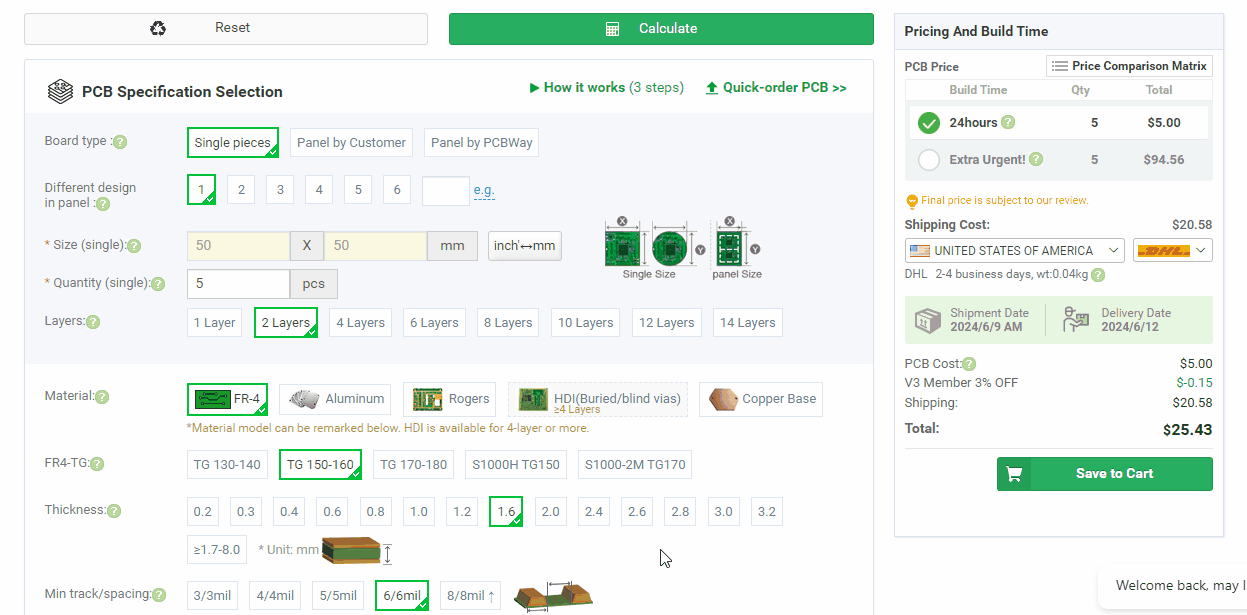
- When the breakout board is connected to the PC, this requires the device that connects to this board to be closer to the PC. Sometimes this might be inconvenient.
However, this project can be used for other purposes besides having the UART pins available to connect to other devices. For example, we can use this type of connection to connect microcontrollers directly to the USB port. I will have an article with a reference project that shows this idea.
Reference Design
As a reference design I will be using the schematic from the FTDI230X datasheet application example.
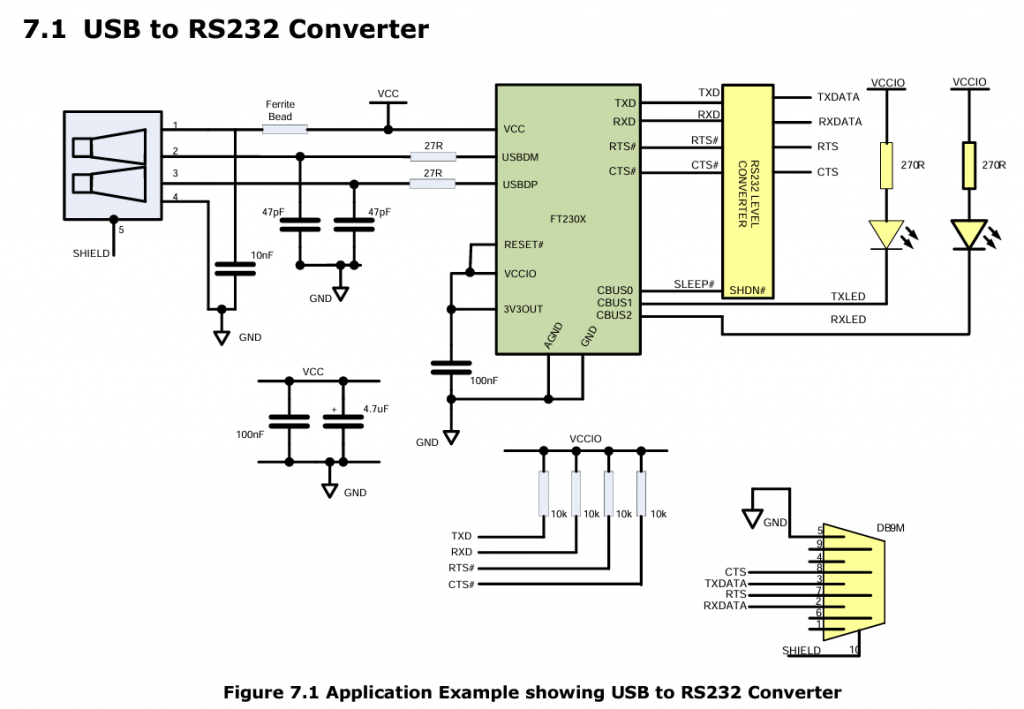
Assemble Stage
The boards were manufactured by PCBWay.
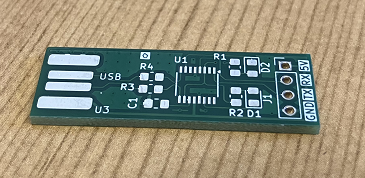

In order to make the USB pads thick enough to connect to a USB port, I 3D printed a small layer (1 mm thick) that goes on the bottom part of the PCB board.
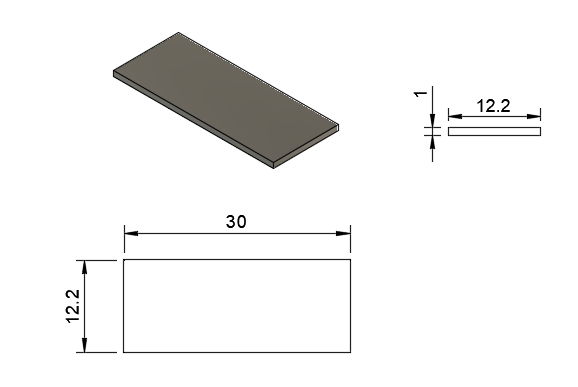
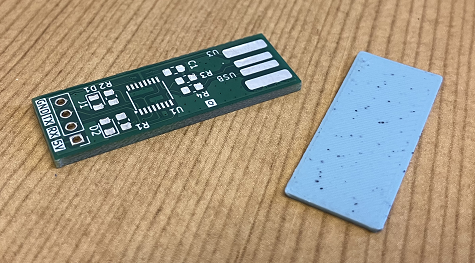
I used super glue to connect the two parts together.
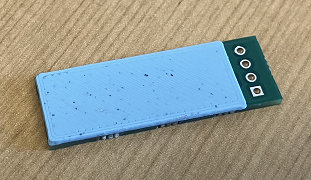
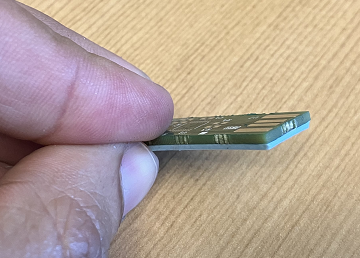
Assembled in house.
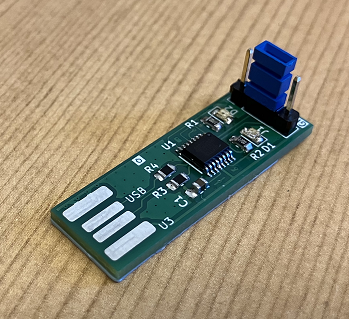
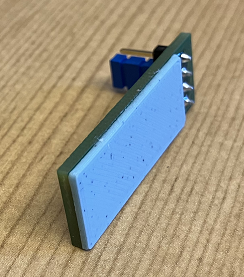
Panel Version
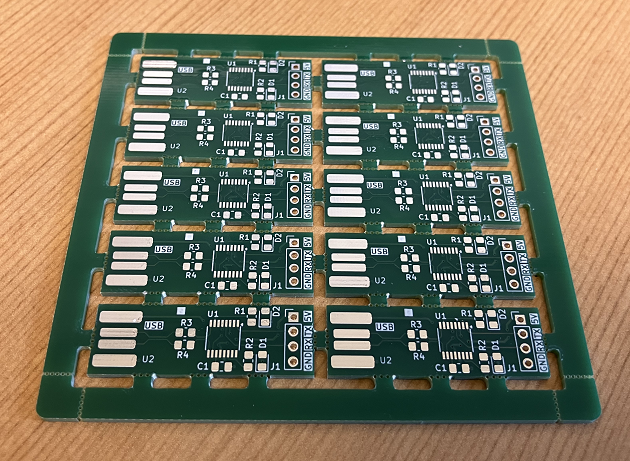
Testing Stage
You can use as serial terminal to test the breakout board and loopback the RX with the TX.
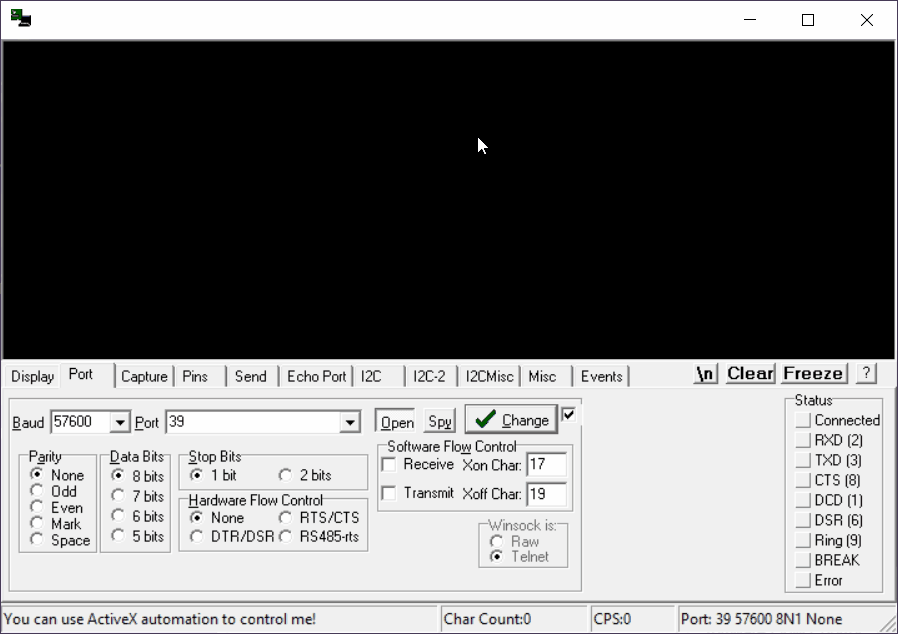

FTDI Programming
I didn't have the need to do this, but it is possible to change some of the pinout features of this FTDI230XS-U by using the FT_Prog from the FTDI website and configure it to do other things.
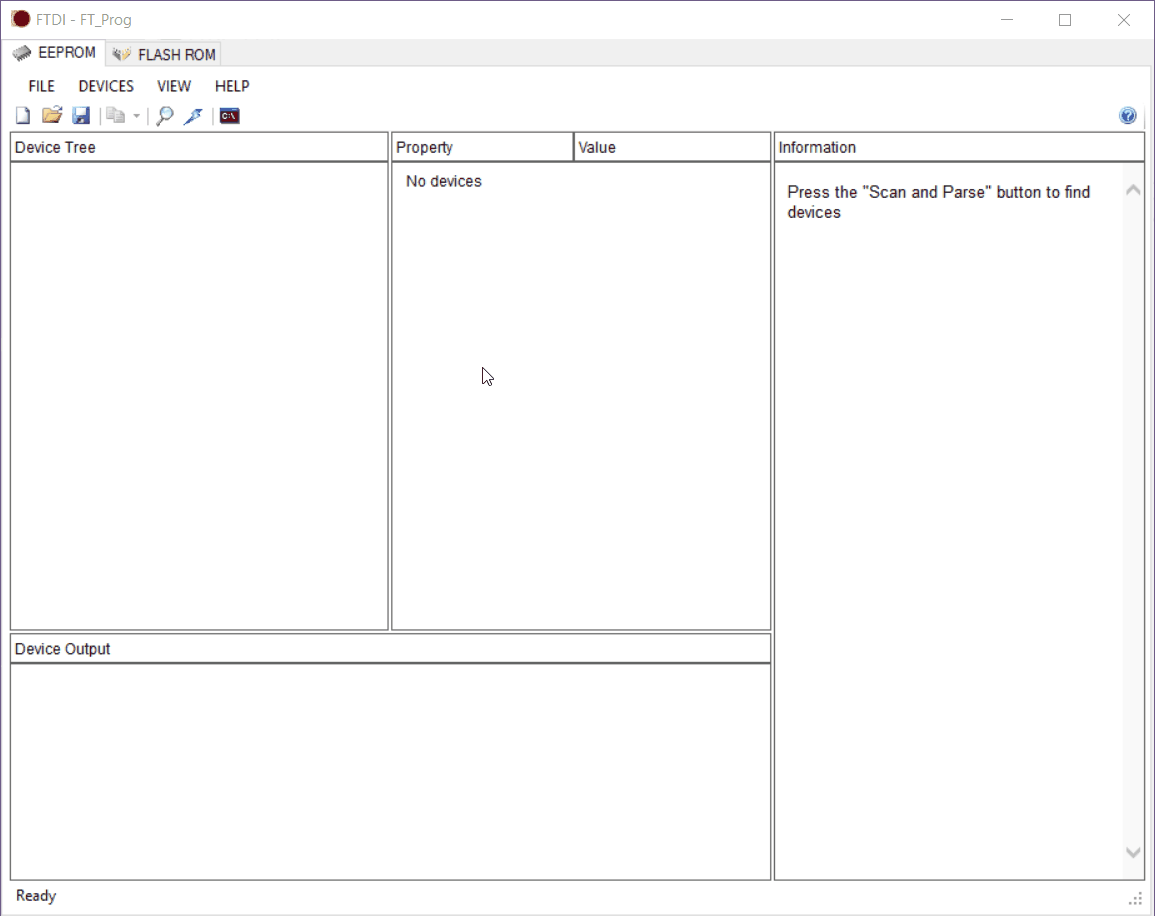
One of the features that I am interested in testing in a future project is the ability to output a clock frequency at 12 or 24 MHz and provide that clock to a microcontroller.
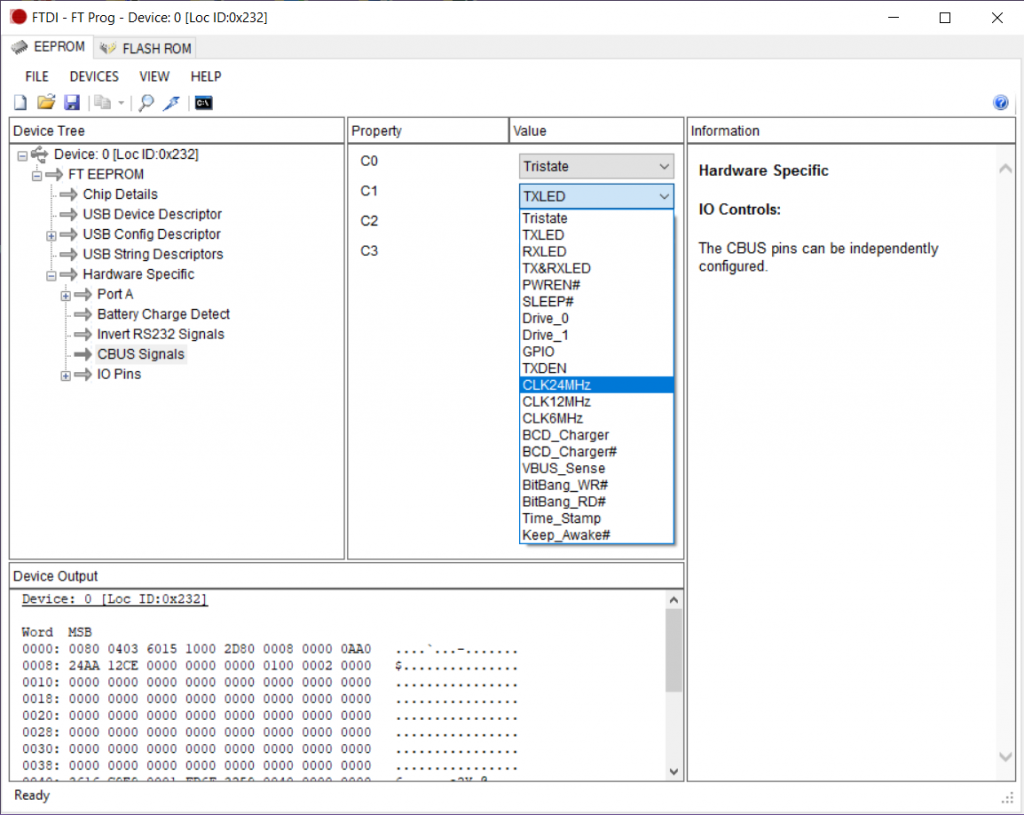
GitHub Repository
KiCad Files
References
- [Ref 1] “KiCAD 7 PCB Layout in 5 steps”, YouTube [Video]
- [Ref 1] “FT_Prog and Programming the FT230X”, Website [Article]
Sponsor