Old Intro to Mechatronics 2
Intro to Mechatronics 2
Hardware:
Arduino UNO R3 Kit
Software: Logisim and LabView
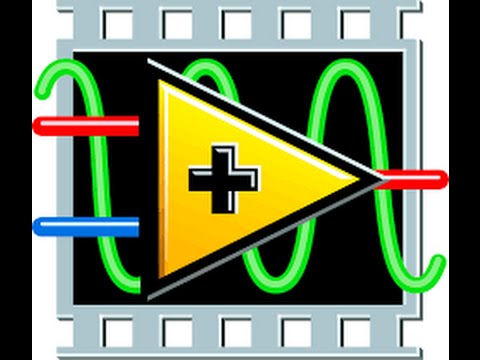
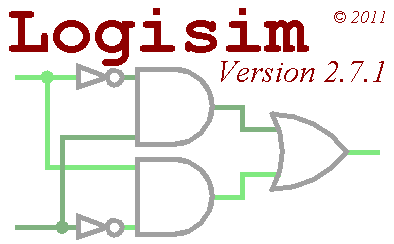
Lecture Videos
Week 1
- Video 4 – Mechatronics- Video 5 – Knowledge Map
- Video 6 – Required Work
- Video 7 – Tables
- Video 8 – Units & Notation
- Video 9 – Waveforms (Part 1)
- Video 10 – Waveforms (Part 2)
Week 2
- Video 1 – Search for an Appropriate Code- Video 2 – Number Systems
- Video 3 – Decimal to Binary
- Video 4 – Applications
Week 3
- Video 1 – Binary Addition- Video 2 – Signed vs Unsigned
- Video 3 – Binary Subtraction
- Video 4 – BCD Arithmetic
- Binary Subtraction Extra
Week 4
- Video 1 – Intro to Logic Gates- Video 2 – Basic Logic Gates
- Video 3 – Gates Substitution
- Video 4 – SoP vs PoS
- Video 5 – LogiSim Software
Week 5
- Video 2 – All NANDs & All NORs Gates- Video 3 – KMaps
Week 6
- Video 1 - Expectations- Video 2 - Expand Logisim
Week 7
- Video 1 – Multivibrator Circuits- Video 2 – Logisim: Counters
Week 8
- Video 1 – Logisim Project- Video 2 - Solution
Lab Videos
Week 1
(Wednesday)
- Video 1 – LabView Videos Guide- Video 2 – Create a New Project in LabView
- Video 3 – Introduction to LabView (1/3)
- Video 4 – While Loops (1/5)
- Video 5 – Charts and Graphs (2/3)
- Video 6 – Debugging and Errors
- Video 7 – LabView Data Types (1/4)
- Video 8 – Building a GUI (3/3)
- Video 9 – Expected Work
(Friday)
- Video 1 – Project Introduction- Video 2 – Block Diagrams and Schematics
- Video 3 – Lab Bench: Code
- Video 4 – Lab Bench: Waveforms
- Video 5 – Parking Backup Sensor (Part 1)
- Video 6 – Parking Backup Sensor (Part 2)
- Video 7 – Lab Bench: Close Up (More detail about how to connect the wires and the oscilloscope probes)
Week 2
(Wednesday)
- Video 0 - Decimal to Binary Converter- Video 1 - LabView: Division Method
(Friday)
- Video 1 - LabView: Subtraction Method- Video 2 - Lab Solutions
Week 3
(Wednesday)
- Video 1 - Lab: Directions- Video 2 - LabView: Sub Vi’s
- Video 3 - LabView: Arrays (2/4)
- Video 4 - LabView: For Loops (2/5)
- Video 5 - LabView: Case Structures (3/5)
- Video 6 - LabView: Shift Registers (4/5)
- Video 7 - Lab: Half Adder vi
- Video 8 - Lab: Full Adder vi
(Friday)
- Video 1 - Lab: 4 Bits ALUWeek 4
(Wednesday)
- Video 1 - Lab Directions- Video 2 - LabView: Clusters (3/4)
- Video 3 - LabView: Local Variables (4/4)
- Video 4 - LabView: Flat Sequence
- Video 5 - Lab Solutions
(Friday)
- Video 1 - Lab Directions- Video 2 - Lab Solutions
Week 5
(Wednesday)
- Video 1 - Lab Directions- Video 2 - Lab Solutions
(Friday)
- Video 1 - Lab Directions- Video 2 - Lab Solutions
Week 6
- No Lab (MidTerm Week)Week 7
(Wednesday)
- Video 1 - Lab Directions- Video 2 - Lab Solutions