Installation
Introduction
ElectricVLSI is free software that runs on Java, making it cross-platform. However, documentation is limited, so learning to use it requires considerable patience.
Files to Download
- Download Electric (Link) - Get the Full Electric Binary Release with Extra Features version 9.08
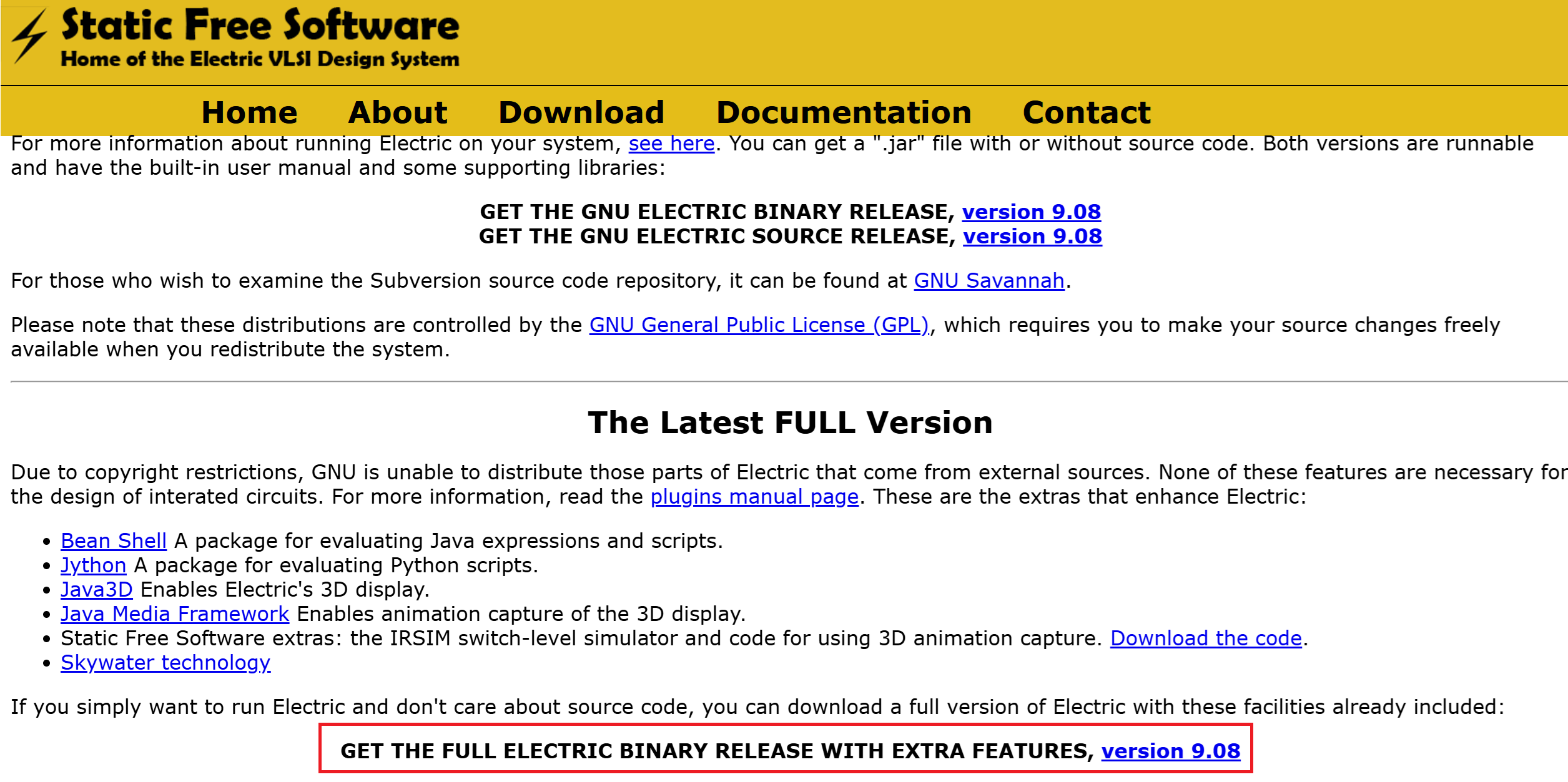
- Download and install LTSpice (Link)
Java Version
Before running ElectricVLSI, check if you have Java 17 or later installed in your computer. Open a terminal or command window and check if you have Java installed and the correct version.
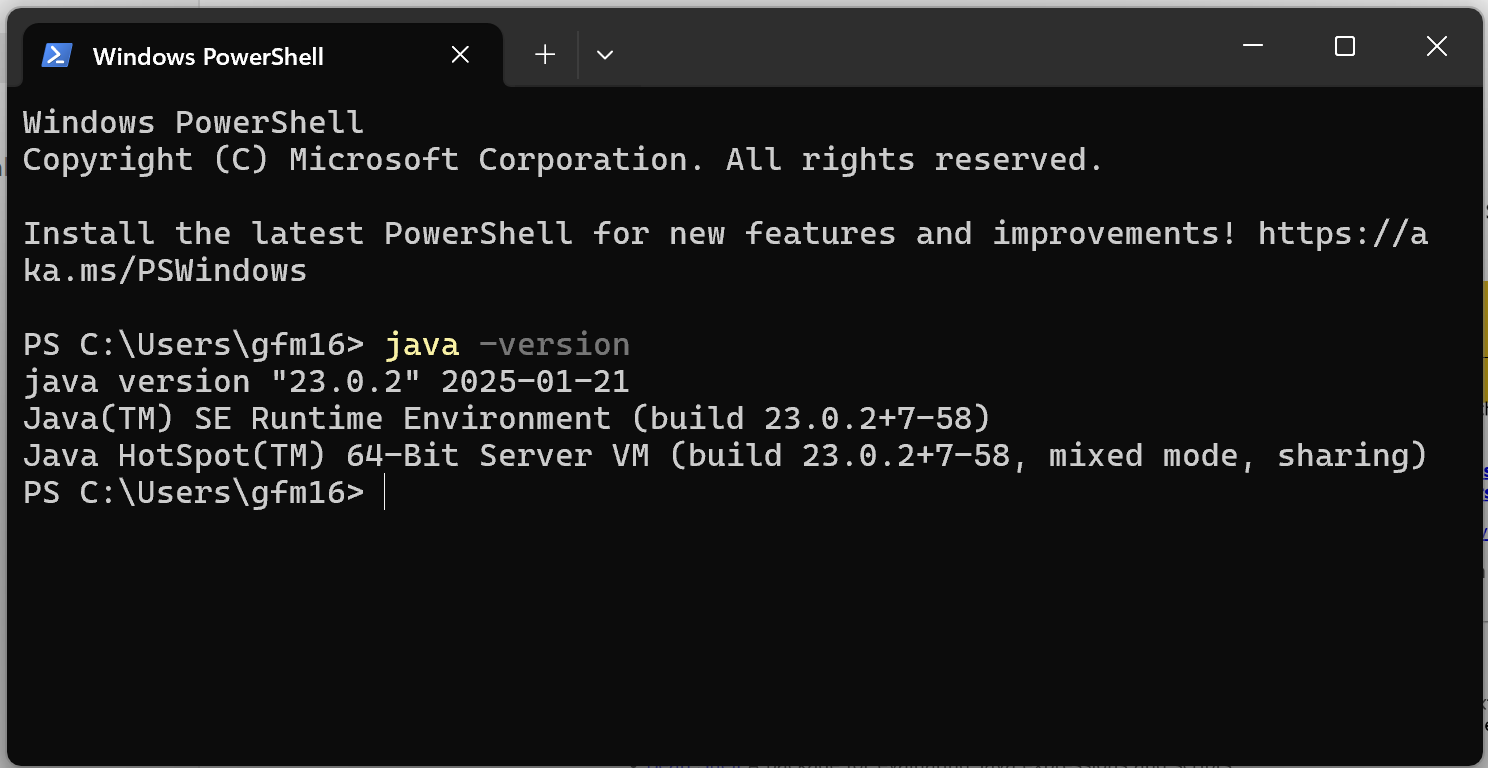
To run ElectricVLSI, if double clicking on the .jar file doesn't open the program, open a terminal and run the following command:
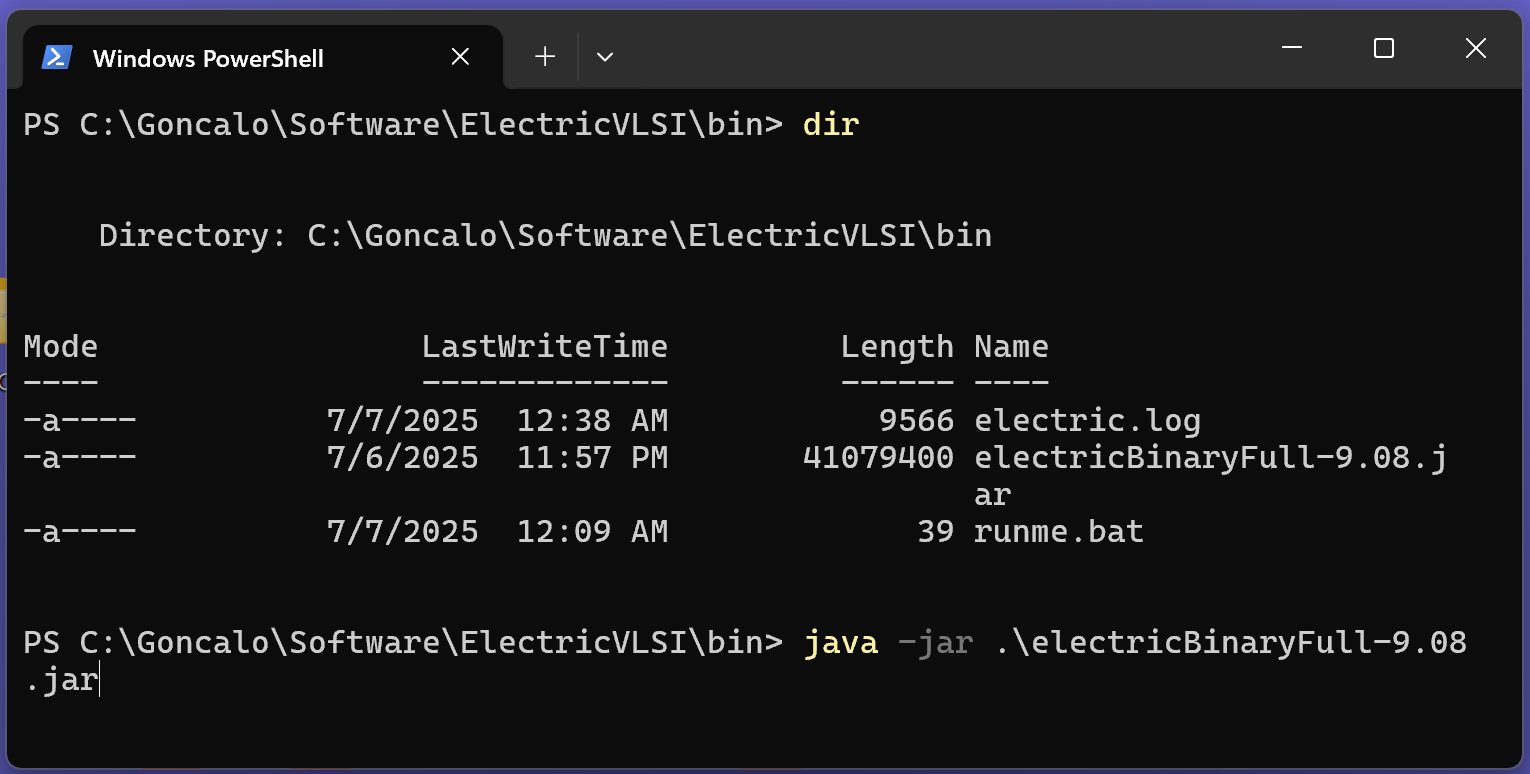
Enable LTSpice Plugin
Go to "File -> Preferences" and set the Spice/CDL as below.
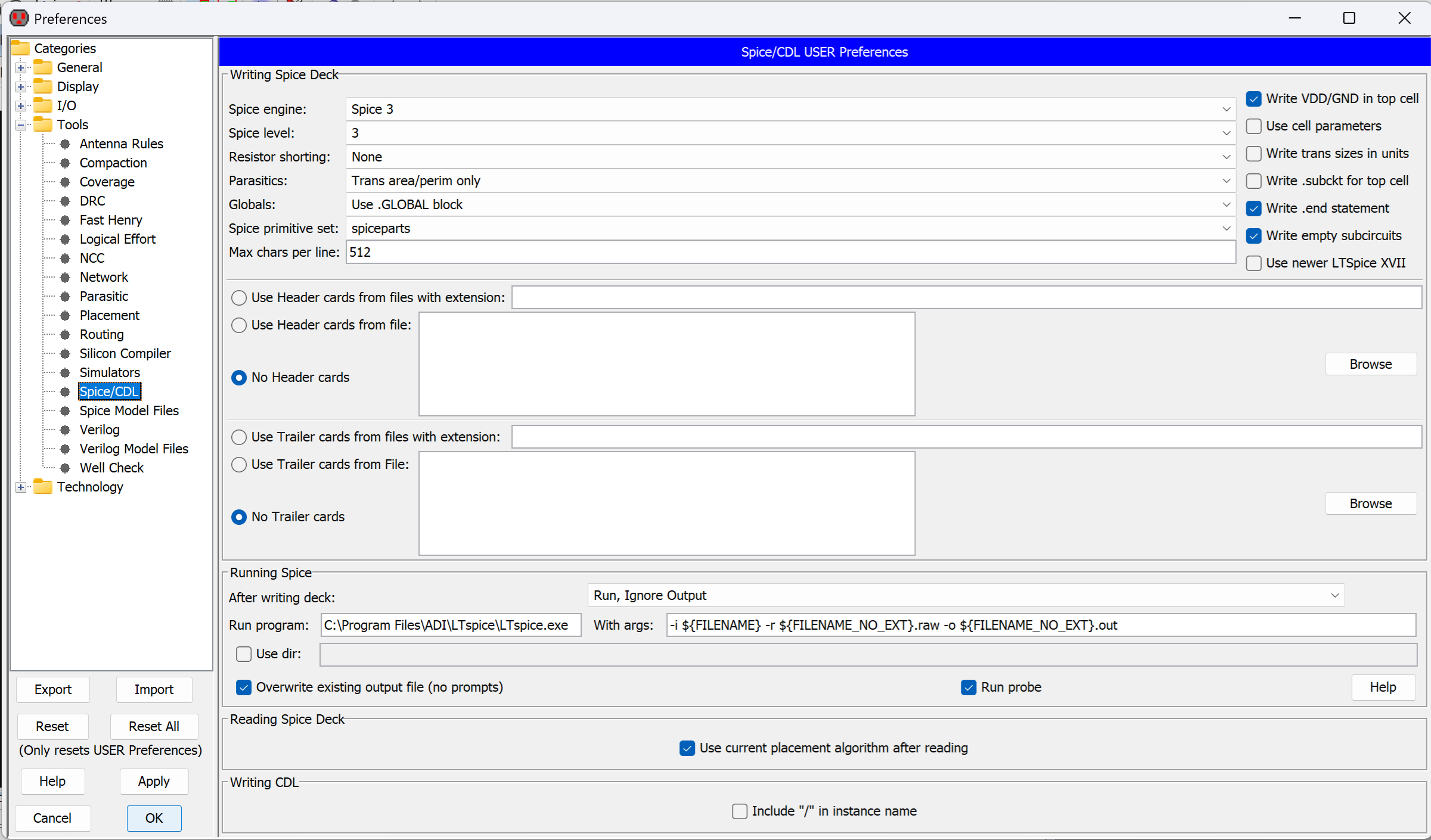
- For the Run program path, make sure that you put the path for your LTSpice installation.